What is my website's root directory in my Linux Hosting account?
The root directory of your website holds the content that loads when visitors type your domain name in a browser. For example, you need to put your index file in your website's root directory for visitors to see your site. Website-related applications might also need to know your website's root directory.
For your primary domain name, your website's root directory is /public_html.
For addon domain and subdomain names, follow these steps to find the root directory:
- Go to your GoDaddy product page.
- Under Web Hosting, next to the Linux Hosting account you want to use, select Manage.
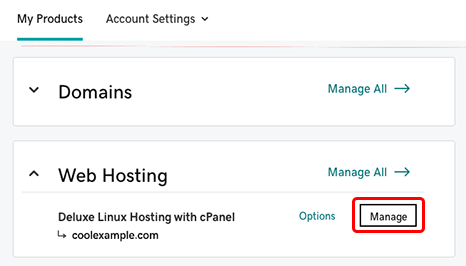
- In the account Dashboard, select cPanel Admin.
- In the cPanel home page, in the Domains section, select either Subdomains or Addon Domains.
- In the Modify Addon Domain or Modify a Subdomain section, the root directory appears below Document Root.